Network monitoring is crucial for ensuring that your services remain consistently available, regardless of the load. Effective monitoring requires reliable visibility into every router, switch, and even interfaces across your infrastructure.
Site24x7 uses the Simple Network Management Protocol (SNMP) to gather OID-based metrics from network devices, enabling the measurement of bandwidth utilization, monitoring of interface health, and correlation of traps for event-based fault detection.
Why SNMP is ideal for network monitoring
SNMP remains the most widely adopted and reliable method for network monitoring because it provides standardized, vendor-neutral visibility into the operational state of network devices. It is supported by virtually every router, switch, firewall, and controller, making it the backbone of infrastructure monitoring in both legacy and modern environments.
Here’s why SNMP continues to be the best choice:
Universal compatibility
SNMP is supported across devices from all major vendors—Cisco, Juniper, Fortinet, HP, Palo Alto, and others. This universality ensures that network administrators can monitor mixed-device environments without deploying vendor-specific tools.
Lightweight and efficient
SNMP uses lightweight UDP packets on ports 161 and 162, minimizing bandwidth consumption even in large-scale deployments. This allows continuous polling and trap-based alerts without impacting network performance.
Real-time visibility through polling and traps
Polling: Provides regular updates on metrics like bandwidth usage, errors, and interface status.
Traps: Enable instant, event-driven notifications for faults or anomalies such as link failures or high temperature.This dual mechanism ensures both steady-state performance tracking and rapid fault detection.
Granular metric collection
SNMP retrieves data from object identifiers (OIDs) defined in management information bases (MIBs). These include core metrics such as:
- Bandwidth utilization
- Packet errors and discards
- Interface up/down status
- CPU, memory, and temperatureThis granularity allows deep insight into device health and link performance.
Secure and scalable
Modern SNMP implementations, especially SNMPv3, offer encryption, authentication, and access control—addressing security concerns in enterprise monitoring. Combined with distributed polling (as in Site24x7’s On-Premise Poller setup), SNMP can scale efficiently across global networks.
Extensible for custom use cases
Through custom OIDs and vendor MIBs, SNMP can be extended to monitor specialized metrics like buffer usage, fan speed, or module temperature—ensuring that every performance-critical element is covered.
How SNMP polling drives visibility
The Site24x7 On-Premise Poller periodically queries network devices using SNMP. Site24x7 uses GET requests to retrieve data such as bandwidth usage, packet errors, and interface statistics.
This polling mechanism drives accurate network monitoring by identifying link congestion, analyzing trends, and detecting device-level degradation.
Network device discovery and data collection
Before metrics are collected, devices must be correctly discovered and mapped in Site24x7.
- Add devices: Add manually or discover automatically by scanning IP ranges with valid SNMP credentials.
- Perform SNMP walk: Site24x7 queries supported MIBs to identify device details and available OIDs.
- Apply device templates: Built-in templates for vendors like Cisco, Juniper, HP, and Fortinet automatically map performance counters.
- Map interfaces: Each interface is indexed with metadata (speed, alias, status) for accurate reporting and analysis.
Site24x7 supports SNMP v1, v2c, and v3, including encrypted communication and user-based authentication for secure polling. This structured discovery ensures every monitored device contributes to a complete network monitoring ecosystem.
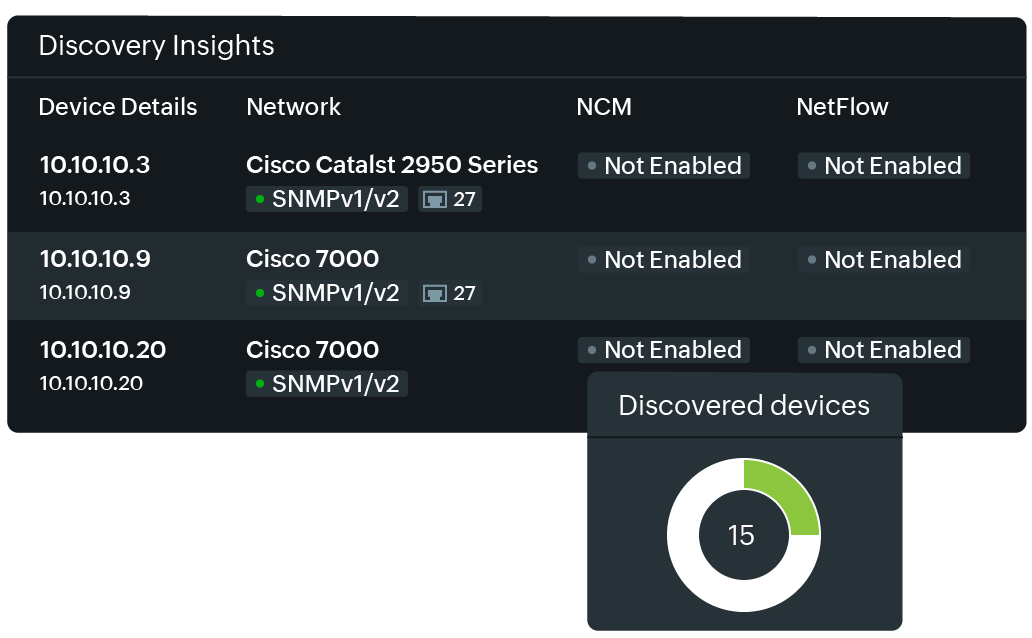
Measuring interface-level performance metrics
Interfaces are the most granular and revealing sources of performance data. Site24x7 polls IF-MIB OIDs to analyze throughput, integrity, and utilization on each port.
| Metric | OID | Description | Insight |
|---|---|---|---|
| Input octets | ifInOctets | Bytes received on the interface | Indicates inbound traffic load |
| Output octets | ifOutOctets | Bytes transmitted | Measures outbound bandwidth usage |
| Input errors | ifInErrors | Frames received with errors | Highlights CRC or framing issues |
| Output errors | ifOutErrors | Frames transmitted with errors | Detects faulty cables or duplex mismatches |
| Input discards | ifInDiscards | Non-erroneous frames dropped | Reflects congestion or queue overflow |
| Output discards | ifOutDiscards | Frames dropped during transmission | Often caused by QoS or buffer limitations |
| Utilization | Computed | (Delta bytes × 8) ÷ (speed × interval) × 100 | Tracks bandwidth consumption |
| Admin and operational status | ifAdminStatus / ifOperStatus | Interface configuration and physical state | Identifies administratively down or failed links |
Difference calculation and counter resets
SNMP counters are cumulative. Site24x7 calculates the rate of change between polls to derive per-second metrics. When counters reset, negative differences are discarded to maintain data integrity.
Accurate difference computation ensures true visibility into throughput and prevents misleading spikes in network monitoring dashboards.
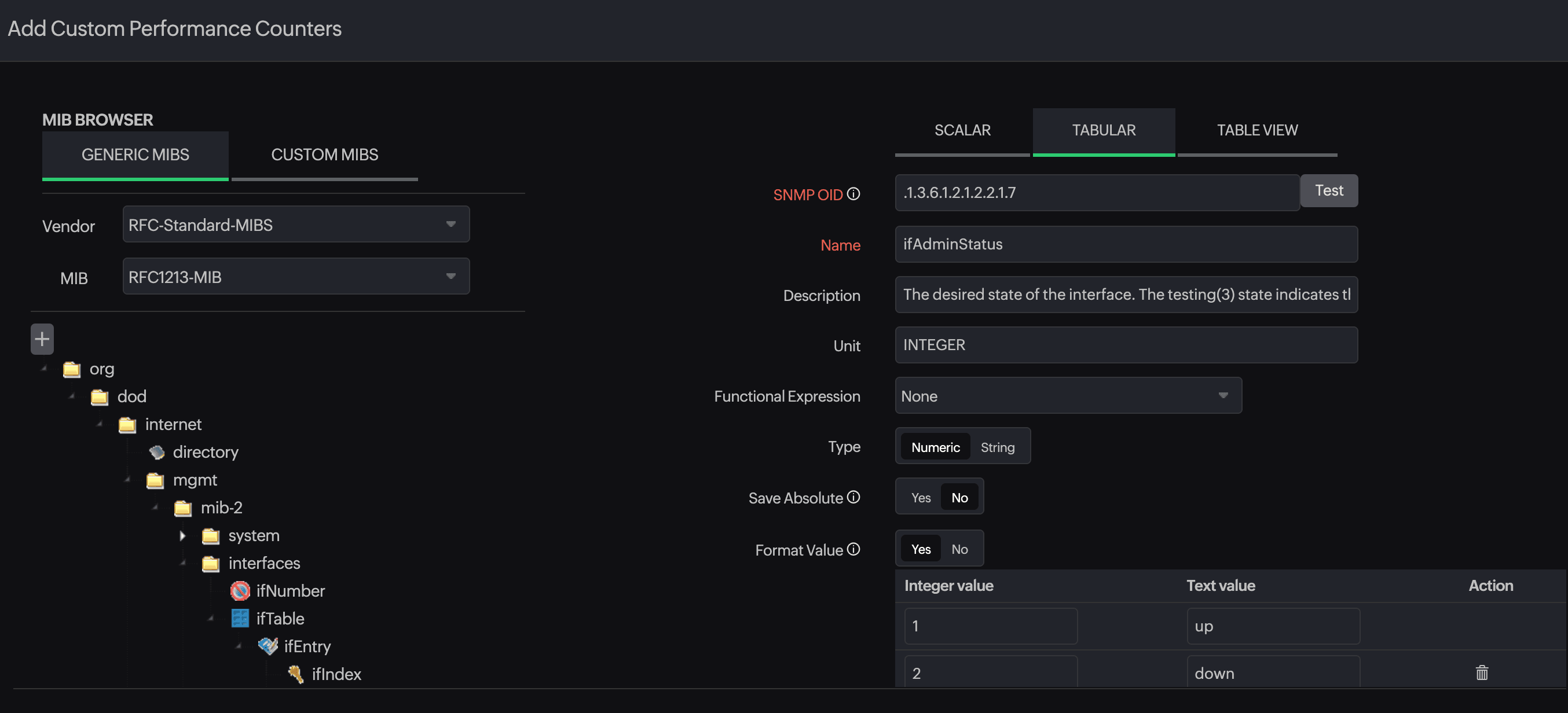
Setting thresholds to validate network health
Thresholds enable proactive detection of abnormal network behavior and determine when an interface or device moves from healthy to degraded.
Types of thresholds
- Static thresholds: e.g., alert if the device is not responding to SNMP queries.
- Utilization-based thresholds: e.g., link usage > 80% over five minutes.
- Anomaly-based thresholds: detect deviations from established performance baselines.
- Trap-based alerts: e.g., alert if trap processing is suspended due to device limits.
Best practices for threshold tuning
- Measure performance trends to identify normal usage patterns.
- Combine utilization, errors, and discards to avoid false positives.
- Apply sustained breach conditions for multi-poll accuracy.
- Leverage vendor-specific counters for precision.
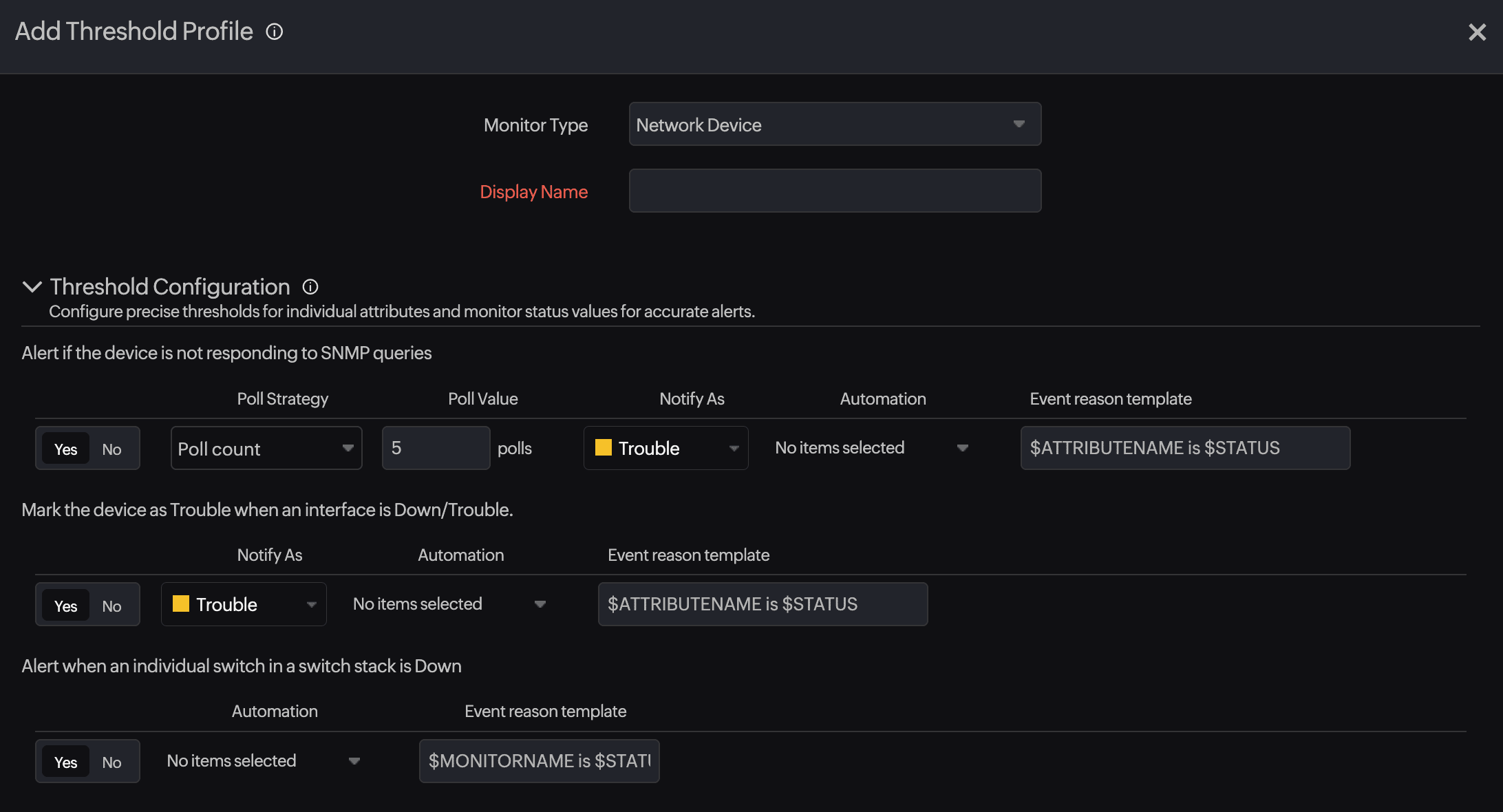
Extending monitoring with custom OIDs
Standard IF-MIB counters cover most requirements, but advanced network monitoring often demands additional OIDs for vendor-specific or proprietary metrics. Custom OIDs extend monitoring coverage to every performance-critical parameter. Site24x7 supports custom SNMP device templates to track metrics like CPU utilization and response time.
Creating custom device templates
- Identify OIDs using a MIB browser.
- Define metric type (absolute or counter type).
- Map OIDs to meaningful metric names.
- Associate the template with the device.
- Validate polling and enable alerts.
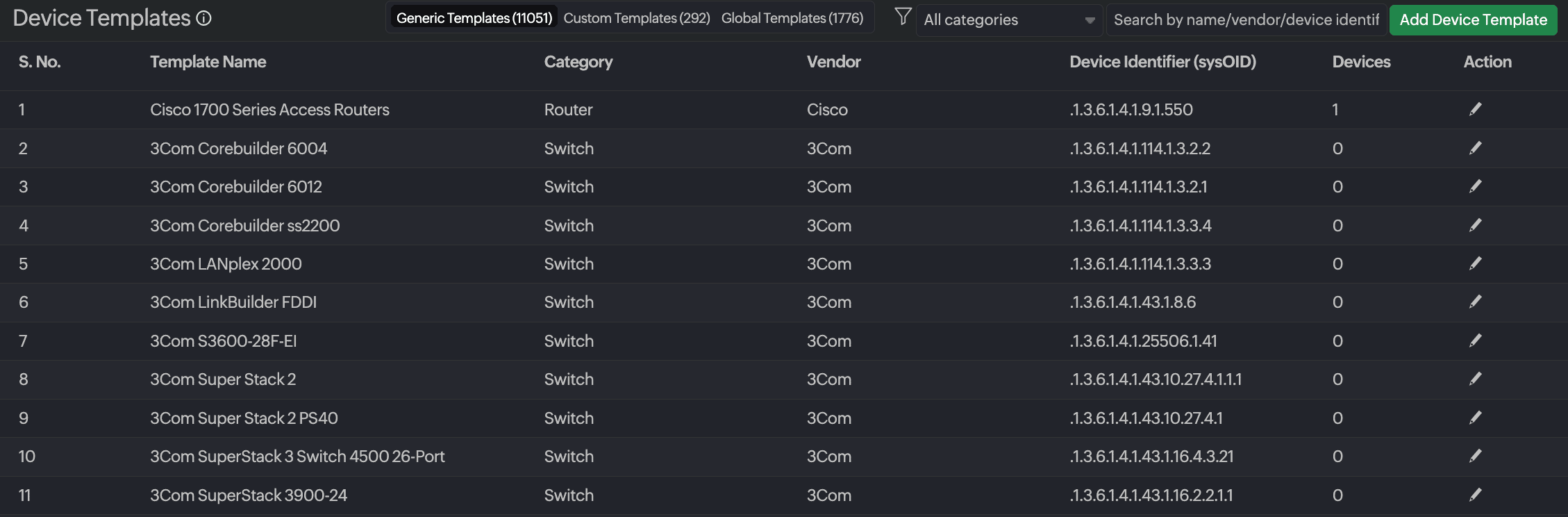
Vendor coverage and flexibility
Site24x7 provides built-in templates for routers, switches, controllers, and firewalls from leading vendors.
If a device isn’t natively supported, any SNMP-exposed OID can be added through a custom template. Trap mapping further enhances visibility by linking events with performance data for faster issue resolution.
This flexibility makes Site24x7 an adaptable network monitoring solution for complex, multi-vendor environments.
Correlating SNMP data with other network insights
SNMP-based network monitoring in Site24x7 is complemented with flow and configuration data in a single tool. By correlating SNMP metrics with NetFlow traffic analytics and network configuration management (NCM) logs, administrators can pinpoint the exact cause of degradation—whether it’s bandwidth congestion, device failure, or a configuration change. This holistic approach enhances the accuracy of root cause analysis and accelerates the troubleshooting process.

Secure and scalable SNMP monitoring
Site24x7’s network monitoring architecture scales easily across distributed environments. Multiple On-Premise Pollers can be deployed across sites for regional SNMP data collection, ensuring consistent visibility even in segmented or hybrid networks.
Support for SNMP v3 ensures secure data exchange through authentication and encryption, maintaining compliance with enterprise security standards.
Analyzing network trends
Beyond real-time alerts, Site24x7 provides historical trend reports that highlight recurring issues, utilization peaks, and long-term capacity patterns. These network performance monitoring insights enable administrators to forecast growth, plan upgrades, and align network capacity with business demands.
Common issues in SNMP-based monitoring
| Problem | Impact | Recommended Action |
|---|---|---|
| Incorrect interface speed | Skewed utilization metrics | Update interface configuration |
| Counter overflow (32-bit) | False utilization spikes | Use 64-bit counters |
| SNMP version mismatch | Missing metrics | Verify community or v3 credentials |
| Blocked UDP 161/162 | Polling or trap failures | Allow traffic on both ports |
| Over-polling | High device CPU load | Increase polling interval |
| Template errors | Invalid OID data | Validate before applying |
Best practices for accurate SNMP-based network monitoring
- Use both polling and traps for complete coverage.
- Prefer 64-bit counters for high-speed links.
- Verify interface speeds and SNMP configurations.
- Define tiered thresholds for better alert precision.
- Extend monitoring with custom templates.
- Audit polling intervals and trap loads regularly.
By following these practices, Site24x7 transforms raw SNMP data into actionable insights that strengthen network monitoring accuracy and reliability.
Why Site24x7 leads in network monitoring
SNMP remains the most reliable and vendor-agnostic method for monitoring network devices and interfaces.
Site24x7’s network monitoring leverages efficient SNMP polling, intelligent thresholds, and trap processing to deliver unmatched visibility into device health, interface utilization, and traffic trends.
By combining accurate OID collection with flexible customizations, Site24x7 enables administrators to detect faults early, prevent capacity bottlenecks, and maintain consistent network performance monitoring across multi-vendor infrastructures.
Site24x7 also offers complete flexibility to onboard any SNMP-enabled device and track any metric, ensuring that every critical component in your network remains visible, measurable, and optimized.